To access APIC network folder and files, you must be connected to the internet and VPN
- Launch the Dell SonicWall NetExtender software from either the Start menu or from the shortcut on your desktop.

- Login using your APIC username and password.
Quick Tip: your username to connect to VPN should be without @apic.org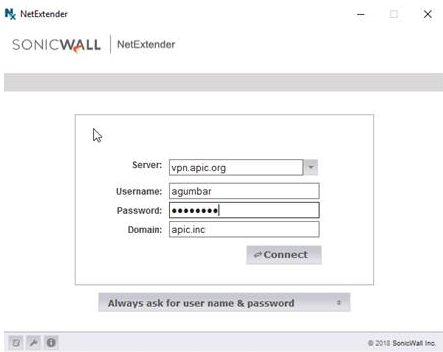
- Domain should be “apic.inc”
- Click the “Connect” button
Quick Tip: You can access iMIS Desktop only through VPN.

Comments
0 comments
Please sign in to leave a comment.