- Tap the white arrow on the top of the screen
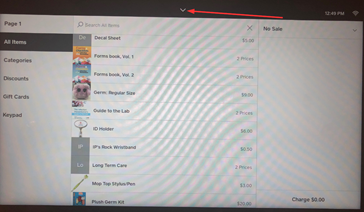
- Tap “Customers” option
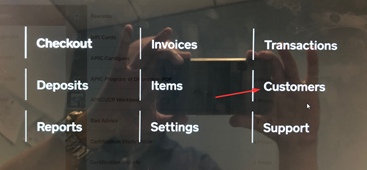
- Search for a customer record by Name, email, phone or iMIS ID
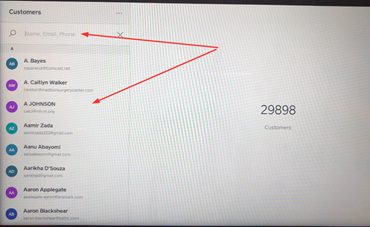
- Tap on the customer profile
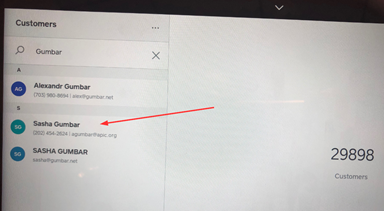
- Scroll down to the transactions list
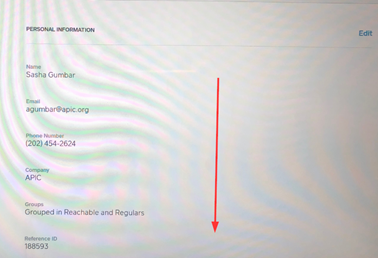
- Tap on the transaction you need to refund
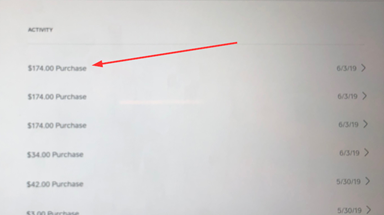
- Tap “Issue Refund” and follow the instructions

Comments
0 comments
Please sign in to leave a comment.