OneDrive Files On-Demand is a feature that allows you to access your entire collection of files stored in the cloud using File Explorer without having to download them first to your device.
In other words, Files On-Demand will only download small pieces of information to make the content visible allowing you to quickly sync hundreds of gigabytes without using space on your computer.
However, you'll need an internet connection to open files that you don't explicitly make available offline, or you didn't already open.
You can right-click files or folders and:
- Select the Free up space option to make a file only available with an internet connection.
- Select the Always keep on this device option to ensure the content is always available offline.
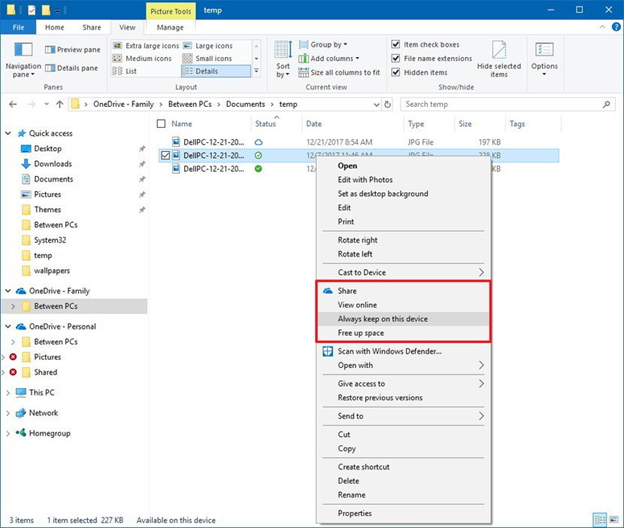

Comments
0 comments
Please sign in to leave a comment.