For Video:
- Avoid backlighting (i.e. windows or lights behind you).
- Frame your shot close up with a just a little headroom. Avoid showing too much ceiling.
- Look directly at the webcam as much as possible to address your viewers, not at your computer screen.
- If needed prop your laptop up, in order to get the camera more in-line with your face.
- Avoid a cluttered and distracting background, too noisy, or too dark or too light.
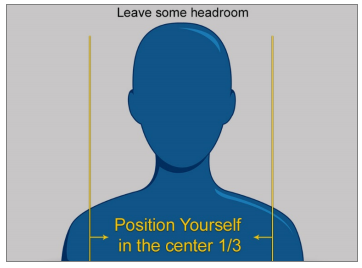
For Audio:
- Join your Zoom virtual meeting, using your computer audio (built-in microphone). You don’t need to dial-in using your phone (dial-in should be used as backup only).
- Use a quiet room (no A/C, fans, traffic, and avoid rooms with a lot of echoes typically caused by tile, cement, hardwood, etc.).
- In your audio settings make sure to adjust the input level to avoid distortion caused by too much volume.

Comments
0 comments
Please sign in to leave a comment.