- Open an existing calendar event in Outlook.
- Select either Schedule A Meeting or Personal Audio Conference to schedule the meeting type of your choice.
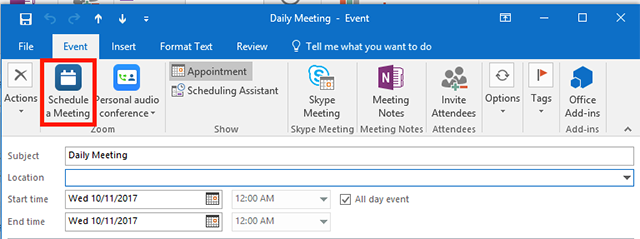
- Select your desired settings for scheduling a meeting. See the Scheduling a Meeting section for more details.
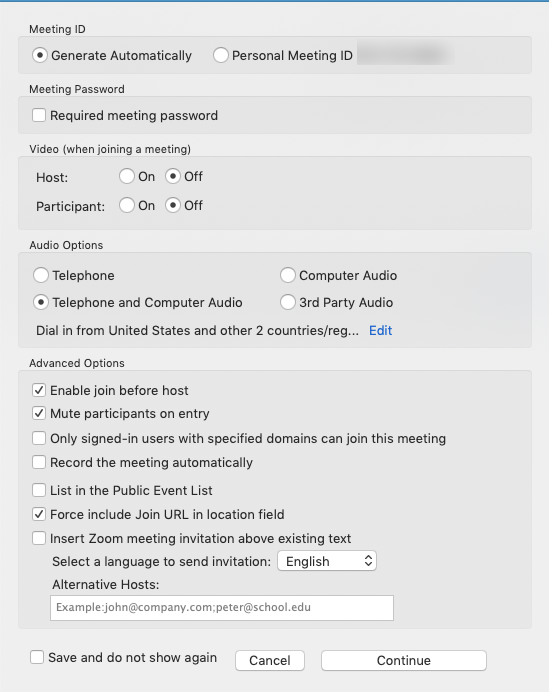
- Click Continue.
- The invitation will now automatically fill in with the details.
- Click Save & Close.

Comments
0 comments
Please sign in to leave a comment.