Note: Before following these steps, make sure you select the appreciate dial-in numbers in the web portal.
- Enable and configure personal audio conferencing in the web portal.
- Click on the arrow at the bottom of Schedule a Meeting.
- If you have multiple PAC accounts, choose which you would like to schedule with.
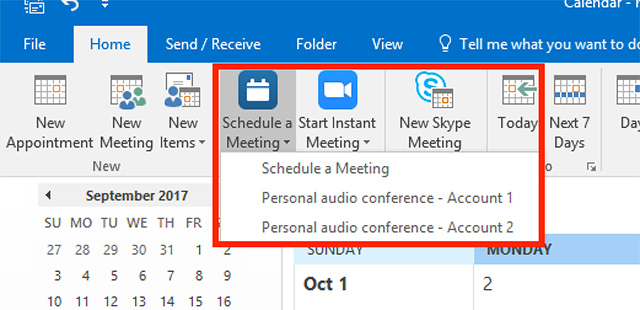 This will automatically populate a calendar event with your PAC information. Change the date and time and add attendees as needed
This will automatically populate a calendar event with your PAC information. Change the date and time and add attendees as needed - Click Send.

Comments
0 comments
Please sign in to leave a comment.