Zoom screen sharing allows you to share the desktop, window, application or audio/video. Zoom allows you to also send computer audio to the remote attendees when sharing a video or audio clip.
To share computer audio such as YouTube, Vimeo, or any embedded videos, during screen sharing, click on Share Computer Sound.
- Open your Zoom meeting
- Ensure that you are logged in as the Host
- Click on the green "Share Screen" icon
- You will see a pop-up window where you select your desktop or application
- Click the checkbox in the lower left that says "Share computer sound"
- Now when you are in screen share mode it will play all computer sounds to the audience
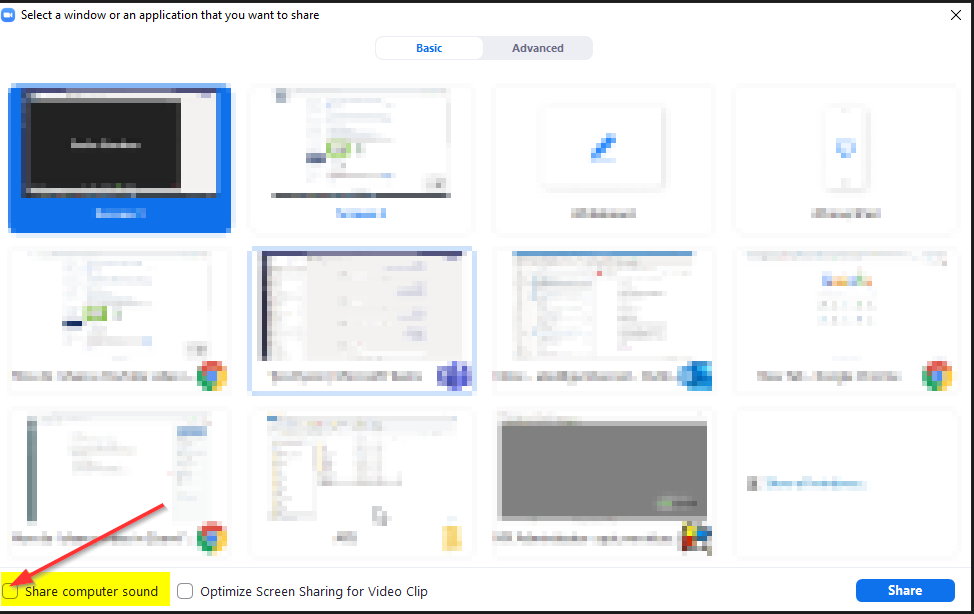

Comments
0 comments
Please sign in to leave a comment.