- In the Conversations tab, click in the field at the bottom (Start a new conversation...). and type @Forms.
- In the Suggestions pane that pops up, click on Forms. Forms will automatically populate in your field.
- After Forms, start typing your poll question and format it like this: Question? Option1, option2, etc. (Example: What do you want for lunch? Sandwich, Salad, Pizza)
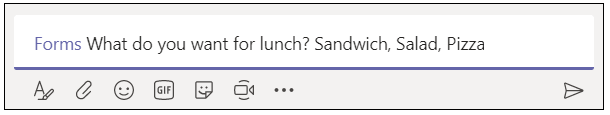
- Click the Send icon to post.
As people in your group take the poll, you'll see real-time results in your group conversation.
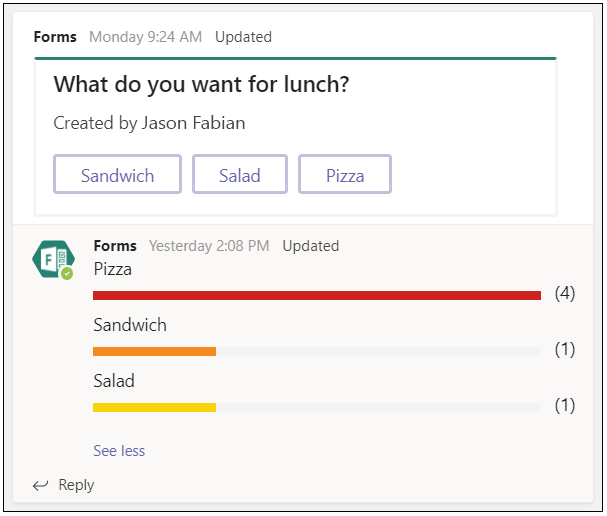
Another way to create a poll
- Click on More Options (…) right below new conversation field.
- Click “Forms” icon
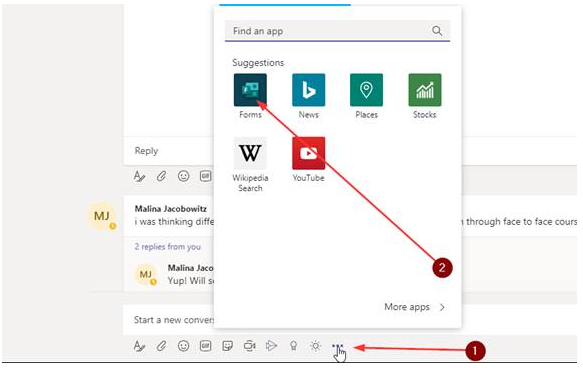
- Create your poll/survey by following step-by-step instructions
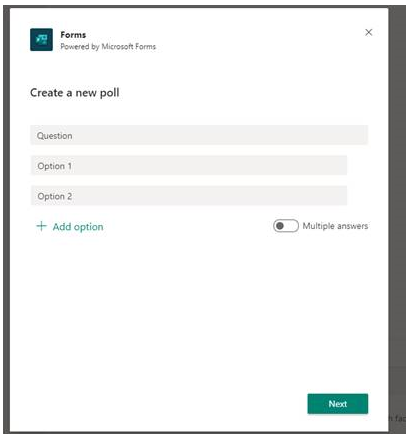
- The result will look like this:
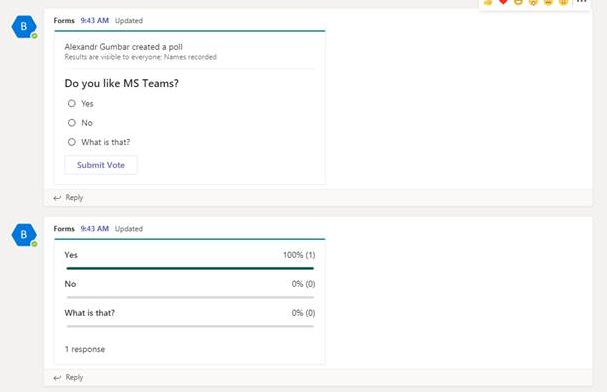

Comments
0 comments
Please sign in to leave a comment.