Start a new conversation
When you have a new topic or idea to introduce to the team, you can start a new conversation.
- Select a team and channel.
- In the Start a new conversation box, add your message and press Enter.
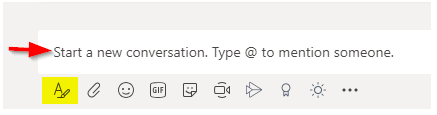
Reply to a conversation
Conversations in channels are organized by date and then threaded.
The replies in threaded conversations are organized under the initial conversation and are easier to follow.
- Find the conversation thread you want to reply to.
- Select Reply, add your message, and press Enter (DO NOT start new conversation if you are replying to the existing conversation).
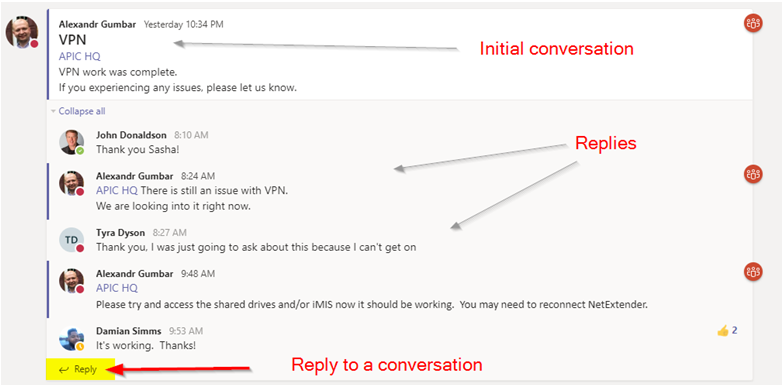

Comments
0 comments
Please sign in to leave a comment.