Private channels in Microsoft Teams create focused spaces for collaboration within your teams. Only the users on the team who are owners or members of the private channel can access the channel. Anyone, including guests, can be added as a member of a private channel as long as they are already members of the team.
When should I use private channels?
You might want to use a private channel if you want to limit collaboration to those who have a need to know or if you want to facilitate communication between a group of people assigned to a specific project, without having to create an additional team to manage.
For example, a private channel is useful in these scenarios:
A subset of people in a team wants a private channel to discuss sensitive information, such as budgets, resourcing, strategic positioning, and so on.
A lock icon indicates a private channel. Only members of private channels can see and participate in private channels that they are added to.
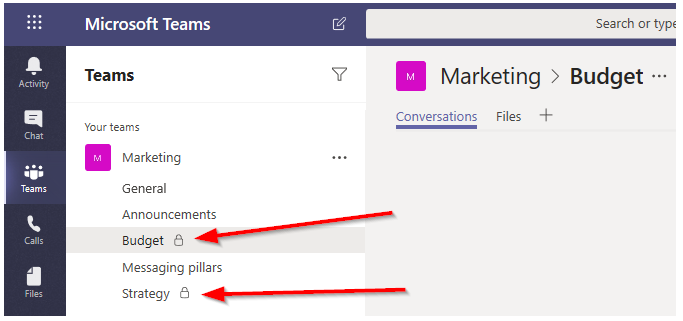
When should I create a private channel vs standard channel vs new team?
Microsoft best practices suggest the following:
To determine whether a private channel is appropriate, consider the following questions about who needs to work together and what the collaboration is about.
| Is there already a team that has these people as team members? | Does this work need to be kept private from others? | Are there multiple distinct topics to discuss? | Recommendation |
| Yes | Yes | Yes | Create a private channel in the existing team or consider creating dedicated private channels for each topic. |
| Yes | Yes | No | Create a private channel in the existing team. |
| Yes | No | No | Create a standard channel in the existing team. |
| No | No | No | Consider creating a new team. |
| No | No | Yes | Consider creating a new team and then, depending on the confidentiality of each topic, consider creating separate standard or private channels for each topic. |
| No | Yes | No | Create a new team or create a new private channel in an existing team. |
Who can create private channels?
By default, any team owner or team member can create a private channel.
Guests can't create them.

Comments
0 comments
Please sign in to leave a comment.