Just to remind you… Teams are collections of people who gather together around a common goal. This group of people may be within a department, across the organization or even people from outside (for example committee members).
Before creating a team, think about the goal, project, or work items and who needs to be involved. Once you've identified them, add these people to a team.
It is easy to add or remove team members:
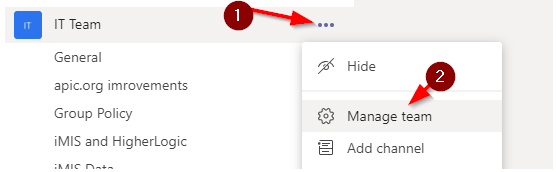
It's also a good idea to designate multiple owners for each team, so you are not the only one who can manage team members.
Build your team gradually
You may start with a small number of team members to brainstorm as you move forward, and then add new people or groups as you go.
Try to avoid creating different teams that have the same set of members, as this approach may not provide the desired focus to deliver the project or goal.
Create channels to focus discussions
Once you've created your team, it’s a good idea to start to think about the different areas of conversations that you want to have to drive towards your goal and create initial channels so that people know where to contribute and to find existing conversations.
Be descriptive when naming channels to make it easier to understand what the conversation in the channel is there. You can add new tabs to channels to add tools like OneNote, Smartsheets, or links to web pages and other content to make it easy for people to find content and share their thoughts.
For example:
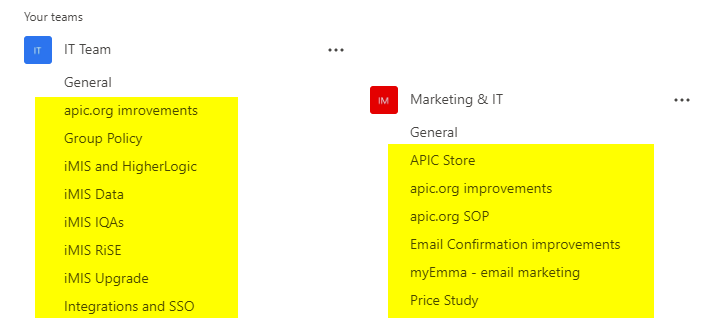
Use the General channel
By default, the General channel is created for you when you create the team. There are many useful purposes for this channel:
- Use it to share an overview of what the team wants to achieve such as a project plan.
- Use it for new team members (committee members) onboarding and other high-level information that a new team member would find useful.
- Use it for announcements.
- For new or single-purpose teams, it may be the only channel at the beginning as you decide how Teams can best support your goals.
Take a look at this short video to see some examples of how to structure cross-organizational or single-purpose teams:

Comments
0 comments
Please sign in to leave a comment.