Contents
Using Auto feeder
- Place your document on the Canon document feeder facing up.
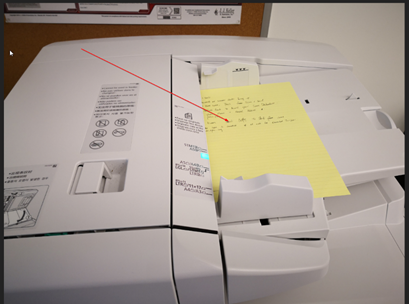
- On the Home Screen, press the Scan and Send
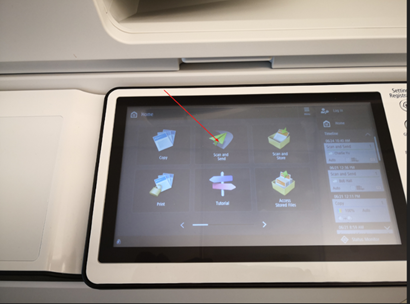
- Press the Address Book icon to access your scan destination.
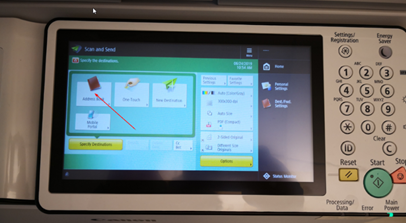
- Select your row from the Address Book that contains your Full Name and APIC email address (alphabetical order by the first name).
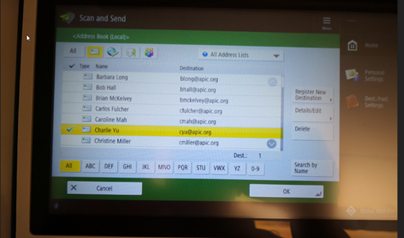
- Press the green Start Button to start your scan.

Scanning large documents, brochures, and books
- Open the top lid of the Canon Copier to access its scanner.
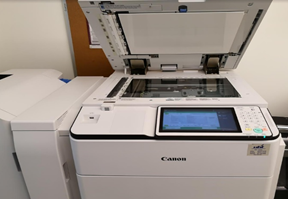
- On the Home Screen, press the Scan and Send
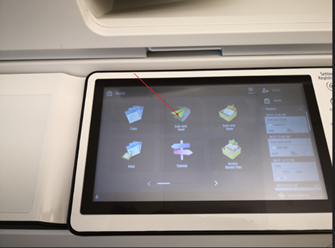
- Press the Address Book icon to access your scan destination.
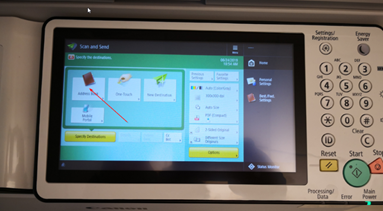
- Select your row from the Address Book that contains your Full Name and APIC email address.
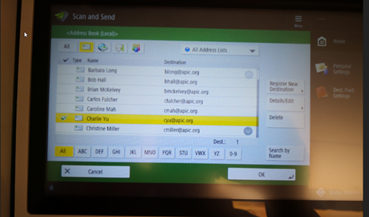
- Press the green Start Button to start your scan.


Comments
0 comments
Please sign in to leave a comment.