Staple Option 1:
- Insert the corner that you want to staple into the staple slot.

- Wait about 5 seconds, you will hear your paper being stapled.

- Pull the paper out and see the staple on the corner.
Staple Option 2:
- Insert the corner that you want to be stapled into the staple slot.

- Press the button to get papers stapled.
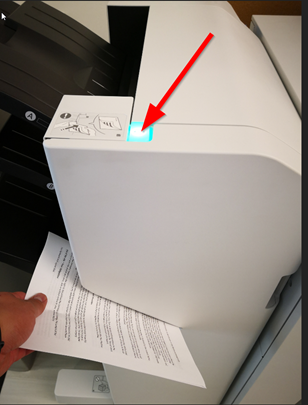
- Pull the paper out and see the staple on the corner.
Staple Option 3: Printer Does the Stapling
- Navigate to Microsoft Word.
- Click on File and Print.
- Turn on the Staple Setting and click Print to print your document with Staples.

- Click Print, afterward, and the document will be stapled.


Comments
0 comments
Please sign in to leave a comment.